PS-245 Compatibility and Use

Printer Compatibility
Paper Saver PS-245 XL ink cartridges are compatible with Canon printers that use PG-243, PG-245, or PG-245 XL cartridges. The compatible printers are sold in the United States and Canada. These are the model numbers for Canon printers that can use Paper Saver PS-245 XL cartridges: MG2522, MG2525, TR4520, TR4522, TS202, TS302, TS3120, TS3320, TS3322, TS3420 and MG2420, MG2520, MG2920, MG2922, MG2924, MG3020, MG3029, MX490, MX492, TR4527, TS3122, iP2820.
Installation, Setup and Printing
To prevent clogging of the cartridge nozzles please print a page soon after you receive the cartridge and about once per week after that.
Remove the cartridge from the plastic clip, remove the blue tape, and insert the cartridge into the printer in the slot for the black cartridge. If you have removed a regular ink cartridge from the printer you can store it in the plastic clip.
To print with Paper Saver ink use the following settings. Consult the manual for your printer for more detail on how to change the settings. You may want to make them the default settings for your printer so you don’t have to change them every time you print with Paper Saver ink.
1. Select Plain Paper as the Media Type.
2. Check the box to select Grayscale Printing.
3. Increase the Ink Drying Wait Time by moving the slider one position to the right of center. Occasionally when not much ink remains in the cartridge and many pages are being printed, there will not be enough ink at the end of some pages. Increasing the Ink Drying Wait Time prevents this problem.
To print using the regular ink in the color cartridge, select Glossy Paper as the Media Type. You can print in color if the Grayscale box is unchecked, or in black and white (grayscale) if the Grayscale box is checked.
Low ink and Empty Ink Warnings
It is normal to get low ink warnings because these are re-manufactured cartridges and it is not possible to reset the ink levels to full after filling the cartridges with Paper Saver ink. The low ink warnings can be dismissed. After the low ink warnings at some point there will be a warning that the ink cartridge is empty, such as the one below:
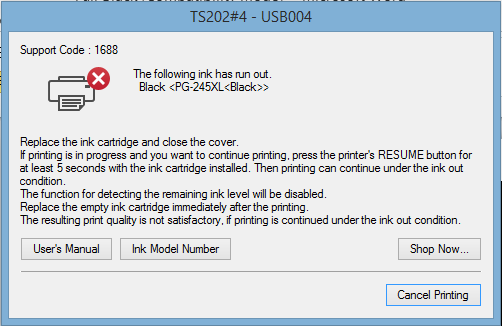
If you follow the instructions in the message and hold the specified button down for more than five seconds you will be able to continue printing until the ink actually runs out.
Recycling the cartridge
When all the ink in the cartridge has been used, please recycle it or dispose of it as electronic waste.
